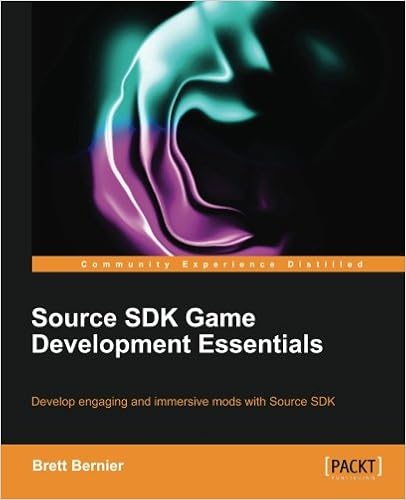
Source SDK Game Development Essentials
Brett Bernier
Language: English
Pages: 294
ISBN: 184969592X
Format: PDF / Kindle (mobi) / ePub
Develop engaging and immersive mods with Source SDK
About This Book
- Create maps and mods using the tools provided with Source SDK
- Learn how to use Hammer to create your own game worlds
- Create goal-driven A.I. sequences and scripts
- Master Source SDK tools with ease with step by step tutorials
Who This Book Is For
If you're a keen gamer who wants a bit more out of your favorite game and wants to create your own modifications (mods) and levels with the Source engine, this book is great for you. No programming and Source SDK experience is required.
What You Will Learn
- Sculpt the physical world with Hammer's easy-to-use block and terrain tools
- Make visually engaging environments with props and textures
- Use lighting and color correction to create immersive atmospheres
- Import your custom content into the game
- Script special events using the powerful input/output system
- Control the non-playable characters to bring life to your world
- Manipulate the A.I. to choreograph assaults, battles, and squad movements
- Create an infinite amount of particle effects with the particle editor
In Detail
The Source Authoring Tools are the pieces of software used to create custom content for games made with Valve's Source engine. Creating mods and maps for your games without any programming knowledge can be time consuming. These tools allow you to create your own maps and levels without the need for any coding knowledge. All the tools that you need to start creating your own levels are built-in and ready to go!
This book will teach you how to use the Authoring Tools provided with Source games and will guide you in creating your first maps and mods (modifications) using Source. You will learn how to stay organized, map efficiently, and avoid the most common mapping mistakes.
This practical guide begins by setting you up with Source SDK and a 3D development environment. Through a series of guided tutorials, you will learn what it takes to create a professional, polished map or mod.
You will learn how to create varying types of worlds, from underground labs to flowing outdoor terrains. You will also learn how to bring life into your world with advanced texturing, lighting, and decorating techniques. Towards the end of the book, we will learn how to create goal-driven A.I. sequences and scripts to choreograph epic battles and take control of your enemies and allies.
The content has been developed using the illustrations from Half Life Episode 2
props Props help to decorate the world. They take less computer power to render and simulate than world geometry, but you need third-party software in order to create them. All props are point entities and are placed into the map with the entity tool. Creating static props Most of the props used in a Source map are static props. Static props account for any nonmoving (static) object. Light posts, wall clocks, trees, and pipes are all examples of items that can be static props. Let's place a
195 196 197 198 200 Table of Contents Making NPCs walk Simple NPC movement Controlled NPC movement 202 202 204 The aiscripted_schedule properties Triggering the schedule 205 206 Scripted sequences 206 Choosing your animation 207 Combining sequences 209 Actbusy 212 Creating the actbusy.txt file 212 Making it work 214 Summary 216 Chapter 10: Advanced NPC Scripting Using nodes Using info nodes Using hint nodes Scripting assaults Setting up an assault Placing the assault
map, you can immediately tell the difference. In the circle on the left, you can see the reflection of the sky in the wall. In the center circle, there is a reflection of a green light located behind the player. In the right circle, you can see the reflected upper wall and the refracted bottom wall beneath the water's surface. Cubemaps are placed into the world with the env_cubemap entity. A good rule of thumb is to place one cube map in each room, one cubemap in each hallway, and to keep the
different kinds of information. Here are some examples of these styles, and an explanation of their meaning. [2] Preface Code words in text, database table names, folder names, filenames, file extensions, pathnames, dummy URLs, user input, and Twitter handles are shown as follows: "The mapsrc folder is where all your maps should be saved." A block of code is set as follows: "LightmappedGeneric" { "$basetexture" "mytextures/texture01" "$surfaceprop" "wood" } New terms and important words are
operations with existing filters. A filter_multi entity will compare up to five existing filters and then decide what the outcome should be. There are four different logic operations that can be performed: • And (Logic type: And, Negate outcome: No): An And operation will compare two or more inputs and only trigger an output if all inputs are satisfied. • Nand (Logic type: And, Negate outcome: Yes): A Nand operation will negate the And operation; the output will always trigger unless all the
